England’s so-called “Freedom Day” might have been postponed until 19 July, but life is returning to normal. There will be changes post-pandemic too.
Whether you’re adjusting to working from home or making the most of relaxed restrictions to spend some of your “accidental” lockdown savings, there are apps that can help you stay focused and organised. Here are seven of them:
1. Alarmy
A well-organised and productive day begins the moment you wake up and Alarmy might be the best app to help you get your day off to the right start.
With a 4.6-star rating on Google Play from over 1,000,000 reviews, this motivational alarm clock might not ease you into the day, but it will get you out of bed and mentally active. The app’s various missions require you to complete simple tasks before the alarm will stop.
Photo and barcode missions require you to get out of bed and take a photograph that matches your registered place or scan a pre-selected barcode. You might opt for a maths mission, solving simple or advanced problems to get your brain working from the off.
For a more active start to the day, the shake mission will require you to shake your phone up to 999 times, guaranteed to wake up your body and get you ready for the day.
2. Habitica
Habitica uses a Dungeons and Dragons-style design to “gamify” your goals, rewarding you for forming good habits.
You pick the habits yourself – setting exercise or organisational goals – and your character receives in-game rewards to help them level up. If you prefer, you can set up your own “real-life” rewards.
You might want to complete 10,000 steps a day, drink more water or complete jobs around the house. By making these tasks into a game and rewarding yourself for your achievements, the app can help you to form good habits while cutting down on your bad ones.
Choosing your own tasks and rewards means that you can individualise the app to focus on the areas that matter to you.
3. Todoist
Todoist is a digital to-do list that you can sync to all your devices, allowing you to tick items off, wherever you are.
Writing tasks down can help you to organise your thoughts and prioritise. And ticking items off gives a sense of accomplishment that can incentivise productivity and help you to keep going.
The app might help you to see more clearly those things that are outside of your control too, and therefore that don’t need worrying about.
Put a timeslot aside each day to go through your list, ticking items off or moving those that won’t be completed to the next day, giving you a sense of control.
4. Calendly
Organising meetings with work colleagues might become trickier as flexible and home working becomes the norm, but Calendly could help. If you are struggling to agree on a time or worry you might accidentally double-book yourself, this calendar app could be for you.
Use the app to send a link to the person you want to meet with and let them book a time that works for them. Your calendar will be automatically updated.
Synch all your calendars from home and work and the Calendly app will only offer meeting times when you are free. This saves time that would otherwise be spent on backwards and forwards emails and prevents you from ever being double-booked.
5. Evernote
Evernote is great for writing short memos to yourself, as well as copying and cropping from the internet to form to-do lists, ideas boards, or make plans for the short or long term.
The app can recognise handwriting if you write the notes yourself, plus search pdfs, and allow you to keep track of your thoughts easily and in one place.
The app is available on Android and Apple for free, with paid upgrades available to premium or business versions.
6. Insight Timer
When you need to take time out of your busy day to relax, try Insight Timer.
With more than 45,000 pre-recorded meditation sessions available, Insight Timer is a mindfulness app but also a social network for meditators. It allows you to see who else is meditating near you, or worldwide, and you can invite friends to join you.
A full subscription is £59.99 a year, which gives you access to the full list of available courses, talks, and other live events, such as calming piano recitals. Use Calendly and Todoist to add meditation as a regular daily task and make mindfulness and wellbeing a part of your post-pandemic routine.
7. Calm
When the time comes to wind down at the end of the day, the Calm app will help you relax and get quickly off to sleep.
It uses soundscapes, stories, and meditation classes for all experience levels, to help you build healthy and mindful practices into your daily routines, helping you to form good habits. You’ll also find self-help masterclasses, all available within a soothing in-app experience.
Among those whose calming voices can help you drift off to a restful night’s sleep are Matthew McConaughey, Stephen Fry, and Anna Kendrick. You’ll also find soundscapes that can take you to the middle of a deciduous forest, a public museum, or a thunderstorm, among countless others.
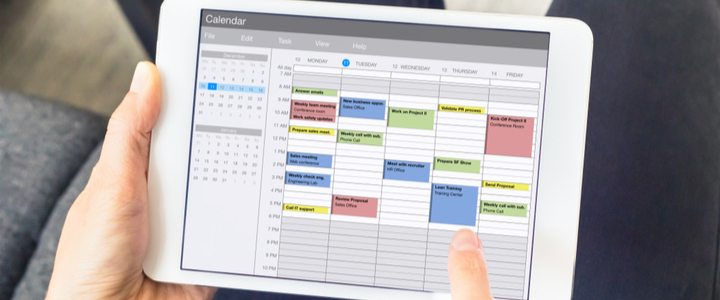







 Production
Production
